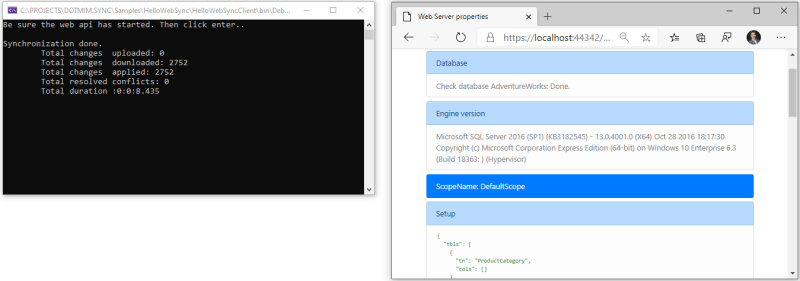ASP.NET Core Web Proxy¶
Let’s say… in the real world, you will not have always a direct TCP link from your client machine to your enterprise server.
Even though, it’s a good practice to protect you database server behing a web api. That’s why we will use a sync web proxy, and we will expose our server to sync, through a web api.
Here is the overall architecture:
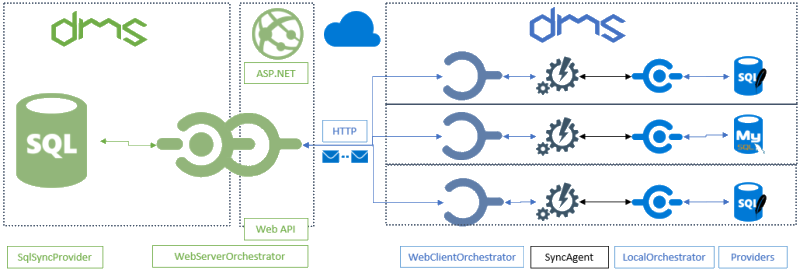
Overview¶
Hint
You will find the sample used on this chapter, here : Hello web sync sample .
To be able to proxify everything, we should:
Server side:
- Create a new ASP.NET Core Web application.
- Add the Dotmim.Sync.Web.Server nuget package to the ASP.NET project.
- Add the server provider. As we are using sql server with change tracking, we are adding Dotmim.Sync.SqlSyncChangeTrackingProvider .
- Add the required configuration to the
Startup.csfile. - Create a new controller and intercept all requests to handle the synchronisation.
Client side:
- Create any kind of client application (Console, Windows Forms, WPF …)
- Add the Dotmim.Sync.Web.Client nuget package to the client application:
- Add the client provider. For example the Dotmim.Sync.SqliteSyncProvider
- Create a new
SyncAgentusing a local orchestrator with theSqliteSyncProviderand a remoteWebRemoteOrchestratororchestrator.
Server side¶
Note
We will start from the Hello sync sample sample and will migrate it to the web architecture.
Once your ASP.NET application is created, we’re adding the specific web server package and our server provider:
Dotmim.Sync.Web.Server: This package will allow us to expose everything we need, through a .Net core Web APIDotmim.Sync.SqlServer.ChangeTracking: This package will allow us to communicate with the SQL Server database.
Once we have added these DMS packages to our project, we are configuring the Sync provider in the Startup class, thanks to Dependency Injection.
.AddDistributedMemoryCache() and .AddSession() for instance.)app.UseSession(); )Note
DMS uses a lot of http request during one user’s sync. That’s why Session is mandatory. Do not forget to add it in your configuration.
Having a cache is mandatory to be able to serve multiple requests for one particular session (representing one sync client)
Simple Scope¶
public void ConfigureServices(IServiceCollection services)
{
services.AddControllers();
services.AddDistributedMemoryCache();
services.AddSession(options => options.IdleTimeout = TimeSpan.FromMinutes(30));
// [Required]: Get a connection string to your server data source
var connectionString = Configuration.GetSection("ConnectionStrings")["SqlConnection"];
var options = new SyncOptions { };
// [Required] Tables involved in the sync process:
var tables = new string[] {"ProductCategory", "ProductModel", "Product",
"Address", "Customer", "CustomerAddress", "SalesOrderHeader", "SalesOrderDetail" };
// [Required]: Add a SqlSyncProvider acting as the server hub.
services.AddSyncServer<SqlSyncChangeTrackingProvider>(connectionString, tables, options);
}
// This method gets called by the runtime. Use this method to configure the HTTP request pipeline.
public void Configure(IApplicationBuilder app, IWebHostEnvironment env)
{
if (env.IsDevelopment())
{
app.UseDeveloperExceptionPage();
}
app.UseRouting();
app.UseSession();
app.UseEndpoints(endpoints =>
{
endpoints.MapControllers();
});
}
Once we have correctly configured our sync process, we can create our controller:
- Create a new controller (for example
SyncController) - In this newly created controller, inject your
WebServerAgentinstance. - Use this newly injected instance in the
POSTmethod, calling theHandleRequestAsyncmethod and … that’s all ! - We can optionally add a
GETmethod, to see our configuration from within the web browser. Useful to check if everything is configured correctly.
[ApiController]
[Route("api/[controller]")]
public class SyncController : ControllerBase
{
private WebServerAgent webServerAgent;
private readonly IWebHostEnvironment env;
// Injected thanks to Dependency Injection
public SyncController(WebServerAgent webServerAgent, IWebHostEnvironment env)
{
this.webServerAgent = webServerAgent;
this.env = env;
}
/// <summary>
/// This POST handler is mandatory to handle all the sync process
/// </summary>
/// <returns></returns>
[HttpPost]
public Task Post()
=> webServerAgent.HandleRequestAsync(this.HttpContext);
/// <summary>
/// This GET handler is optional. It allows you to see the configuration hosted on the server
/// </summary>
[HttpGet]
public async Task Get()
{
if (env.IsDevelopment())
{
await this.HttpContext.WriteHelloAsync(webServerAgent);
}
else
{
var stringBuilder = new StringBuilder();
stringBuilder.AppendLine("<!doctype html>");
stringBuilder.AppendLine("<html>");
stringBuilder.AppendLine("<title>Web Server properties</title>");
stringBuilder.AppendLine("<body>");
stringBuilder.AppendLine(" PRODUCTION MODE. HIDDEN INFO ");
stringBuilder.AppendLine("</body>");
await this.HttpContext.Response.WriteAsync(stringBuilder.ToString());
}
}
}
Launch your browser and try to reach sync web page. (Something like https://localhost:[YOUR_PORT]/api/sync )
You should have useful information, like a test to reach your server database, your SyncSetup, your SqlSyncProvider, your SyncOptions and your WebServerOptions configuration:
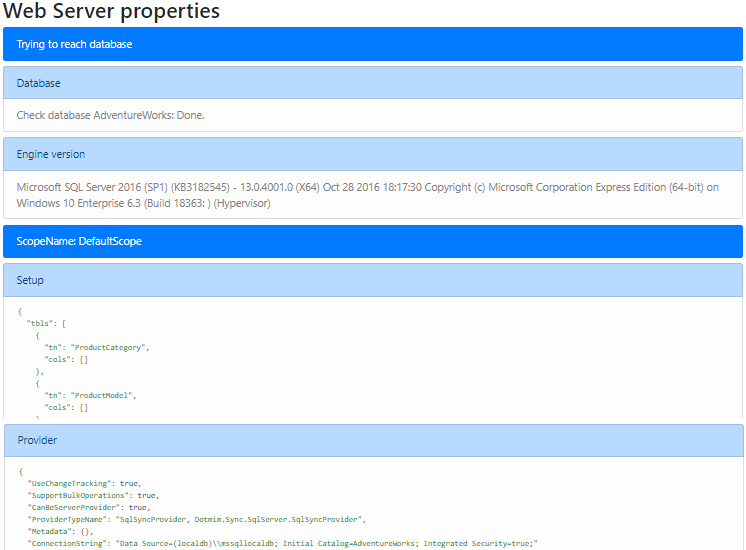
If your configuration is not correct, you should have an error message, like this:
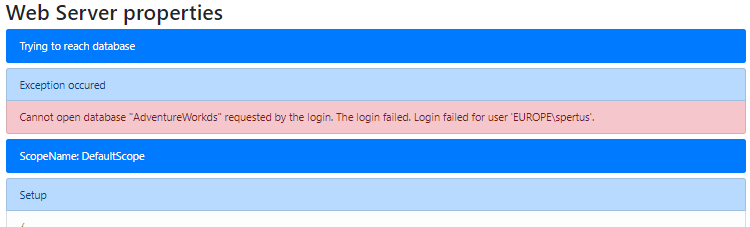
Multi Scopes¶
If you need to handle multi scopes, here is the implementation with 2 scopes : “prod”, “cust”.
public void ConfigureServices(IServiceCollection services)
{
services.AddControllers();
services.AddDistributedMemoryCache();
services.AddSession(options => options.IdleTimeout = TimeSpan.FromMinutes(30));
var connectionString = Configuration.GetSection("ConnectionStrings")["SqlConnection"];
var options = new SyncOptions { };
var tables1 = new string[] {"ProductCategory", "ProductModel", "Product" };
var tables2 = new string[] {"Address", "Customer", "CustomerAddress"};
services.AddSyncServer<SqlSyncChangeTrackingProvider>(connectionString,
"prod", tables1, options);
services.AddSyncServer<SqlSyncChangeTrackingProvider>(connectionString,
"cust", tables2, options);
}
Once we have correctly configured our sync process, we can create our controller:
- Create a new controller (for example
SyncController) - In this newly created controller, inject your
IEnumerable<WebServerAgent>instance.
[ApiController]
[Route("api/[controller]")]
public class SyncController : ControllerBase
{
private IEnumerable<WebServerAgent> webserverAgents;
private readonly IWebHostEnvironment env;
// Injected thanks to Dependency Injection
public SyncController(IEnumerable<WebServerAgent> webServerAgents,
IWebHostEnvironment env)
{
this.webServerAgents = webServerAgents;
this.env = env;
}
/// <summary>
/// This POST handler is mandatory to handle all the sync process
/// </summary>
/// <returns></returns>
[HttpPost]
public Task Post()
{
var scopeName = HttpContext.GetScopeName();
var webserverAgent = webserverAgents.FirstOrDefault(
c => c.ScopeName == scopeName);
await webserverAgent.HandleRequestAsync(HttpContext).ConfigureAwait(false);
}
/// <summary>
/// This GET handler is optional.
/// It allows you to see the configuration hosted on the server
/// </summary>
[HttpGet]
public async Task Get()
{
if (env.IsDevelopment())
{
await this.HttpContext.WriteHelloAsync(this.webserverAgents);
}
else
{
var stringBuilder = new StringBuilder();
stringBuilder.AppendLine("<!doctype html>");
stringBuilder.AppendLine("<html>");
stringBuilder.AppendLine("<title>Web Server properties</title>");
stringBuilder.AppendLine("<body>");
stringBuilder.AppendLine(" PRODUCTION MODE. HIDDEN INFO ");
stringBuilder.AppendLine("</body>");
await this.HttpContext.Response.WriteAsync(stringBuilder.ToString());
}
}
}
Client side¶
The client side is pretty similar to the starter sample, except we will have to use a proxy orchestrator instead of a classic remote orchestrator:
var serverOrchestrator = new WebRemoteOrchestrator("https://localhost:44342/api/sync");
// Second provider is using plain old Sql Server provider,
// relying on triggers and tracking tables to create the sync environment
var clientProvider = new SqlSyncProvider(clientConnectionString);
// Creating an agent that will handle all the process
var agent = new SyncAgent(clientProvider, serverOrchestrator);
do
{
// Launch the sync process
var s1 = await agent.SynchronizeAsync();
// Write results
Console.WriteLine(s1);
} while (Console.ReadKey().Key != ConsoleKey.Escape);
Console.WriteLine("End");
Now we can launch both application, The Web Api on one side, and the Console application on the other side. Just hit Enter and get the results from your synchronization over http.