Metadatas¶
All tracking tables maintains the state of each row. Especially for deleted rows.
For example, here is the content of the [Customer_tracking] after a successful sync:
SELECT * FROM [Customer_tracking]
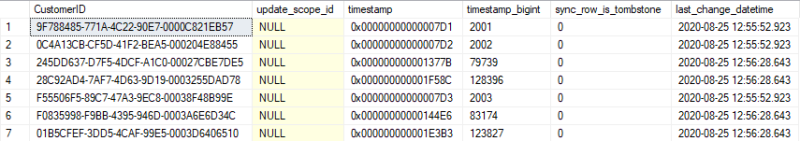
Note
If you are using the SqlSyncChangeTrackingProvider provider, you do not have to maintains and manage the metadatas, since it’s handled by the SQL Server engine.
Client side¶
On the client side, once the client has made a synchronization with success, we can easily purge the metadata rows from all the local tracking tables.
The CleanMetadatas option (boolean true / false available through the SyncOptions object) allows you to clean automatically the _tracking tables metadata rows from your client databases.
If enabled, the client database will basically delete all the metadata rows from the tracking tables, after every successful sync.
Note
The metadata rows purge mechanism will work only:
- If the client has downloaded something from the server. If there is no changes downloaded and applied on the client,
DeleteMetadasAsync()is not called - On T-2 metadata rows. To be more secure, the T-1 values stays in the tracking tables.
So far, the client side is easy to maintain, since it’s by default, automatic… magic…
Server side¶
There is no automatic mechanism on the server side. Mainly because DMS does not know when it should clean the metadata rows on the server.
Note
Indeed we can launch the metadata rows cleanup routine after every client synchronization, but it will lead to an non-necessary overhead and will extend the time needed for each sync
The easiest way to achieve that, on the server side, is to create a schedule task and call the DeleteMetadatasAsync method (from a console application, service windows, whatever…) with this kind of code:
var rmOrchestrator = new RemoteOrchestrator(serverProvider);
await rmOrchestrator.DeleteMetadatasAsync();
DMS will delete the metadata rows in the safest way to ensure no client become out-dated.
How does it work¶
What happens under the hood ?
DMS will try to get the min timestamp available from the scope_info_history table to ensure that no clients becomes out-dated.
Basically, if you have this kind of scope_info_history table :
SELECT [sync_scope_id] ,[sync_scope_name] ,[scope_last_sync_timestamp], [scope_last_sync]
FROM [AdventureWorks].[dbo].[scope_info_history]
Server database:
| sync_scope_id | sync_scope_name | scope_last_sync_timestamp | scope_last_sync |
| 9E9722CD-… | DefaultScope | 2090 | 2020-04-01 |
| AB4122AE-… | DefaultScope | 2100 | 2020-04-10 |
| DB6EEC7E-… | DefaultScope | 2000 | 2020-03-20 |
| E9CBB51D-… | DefaultScope | 2020 | 2020-03-21 |
| CC8A9184-… | DefaultScope | 2030 | 2020-03-22 |
| D789288E-… | DefaultScope | 2040 | 2020-03-23 |
| 95425970-… | DefaultScope | 2050 | 2020-03-24 |
| 5B6ACCC0-… | DefaultScope | 2060 | 2020-03-25 |
The Min(scope_last_sync_timestamp) will be 2000 and then DMS will internally call remoteOrchestrator.DeleteMetadatasAsync(2000);
Going further¶
Now imagine we have one client that did a first sync, and then never did a sync again for 3 years … This situation will lead to this kind of rows in the scope_info_history table:
SELECT [sync_scope_id] ,[sync_scope_name] ,[scope_last_sync_timestamp], [scope_last_sync]
FROM [AdventureWorks].[dbo].[scope_info_history]
Server database:
| sync_scope_id | sync_scope_name | scope_last_sync_timestamp | scope_last_sync |
| 9E9722CD-… | DefaultScope | 100 | 2017-04-01 |
| AB4122AE-… | DefaultScope | 2100 | 2020-04-10 |
| DB6EEC7E-… | DefaultScope | 2000 | 2020-03-20 |
| E9CBB51D-… | DefaultScope | 2020 | 2020-03-21 |
| CC8A9184-… | DefaultScope | 2030 | 2020-03-22 |
| D789288E-… | DefaultScope | 2040 | 2020-03-23 |
| 95425970-… | DefaultScope | 2050 | 2020-03-24 |
| 5B6ACCC0-… | DefaultScope | 2060 | 2020-03-25 |
Once again, if you call the remoteOrchestrator.DeleteMetadatasAsync() from your schedule task, internally DMS will delete all rows where timestamp is inferior to 100 (and so far, all metadata rows existing before year 2017)
It’s not really interesting to keep all the metadata rows from 2017 to 2020, just because of One client who never did a sync since 2017…
Eventually we can assume this client has removed the app or changed his mobile device or whatever. We can argue that this client can be considered as out-dated and will have to reinitialize everything if he tries to sync again.
Then how to create a scheduled taks with that will workaround this situation ?
Well, can make this assumption:
- We will run the
DeleteMetadatasAsync()every month (or weeks, choose the best interval for you) - Each run will take the
Min(scope_last_sync_timestamp)from the scope_info_history table for all client that have, at least, sync during the last 30 days.
The code became:
// get all scope info clients
var sScopeInfoClients = await remoteOrchestrator.GetAllScopeInfoClientsAsync();
// select only clients that have synced at least 30 days earlier
var oneMonthMaxScopeInfoClients = sScopeInfoClients.Where(
sic => sic.LastSync.HasValue && sic.LastSync.Value >= DateTime.Now.AddDays(-30));
// Get the min timestamp
var minTimestamp = oneMonthMaxScopeInfoClients.Min(h => h.LastSyncTimestamp);
// Call the delete metadatas with this timestamp
await remoteOrchestrator.DeleteMetadatasAsync(minTimestamp.Value);
Grab this code, create a routine to execute every month, and your server database won’t growth too much because of the tracking tables metadata rows.