Conflicts¶
Overview¶
Conflicts occurs when a client update / delete / insert a record that is updated / deleted or inserted on the server as well, before any sync happened.
As an example, we can imagine a conflict occuring during an update on a column called ``Street`:
- As a starting point, both server and client has a value of
Street=1 Bellevue Avenueafter an initial sync (where no conflicts occured). - Server is updating the row with a value of “1 bis Bellevue Avenue”.
- Client is updating as well the same row value with “2 Bellevue Avenue”.
- Sync is launched, and a conflict is raised on the server side.
Here is the diagram of the situation:
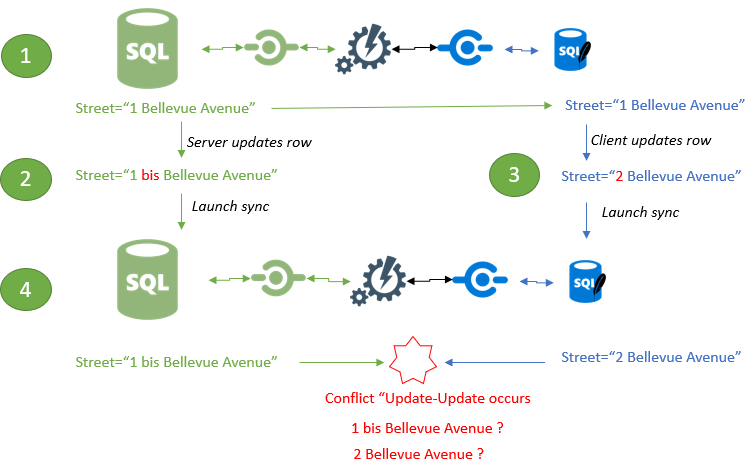
By default, conflicts are resolved automaticaly using the configuration policy property ConflictResolutionPolicy set in the SyncOptions object :
You can choose:
ConflictResolutionPolicy.ServerWins: The server is the winner of any conflict. this behavior is the default behavior.ConflictResolutionPolicy.ClientWins: The client is the winner of any conflict.
Hint
Default value is ServerWins.
var options = new SyncOptions { ConflictResolutionPolicy = ConflictResolutionPolicy.ServerWins };
Here is the same diagram with the final step, where resolution is set to ServerWins (default value, by the way)
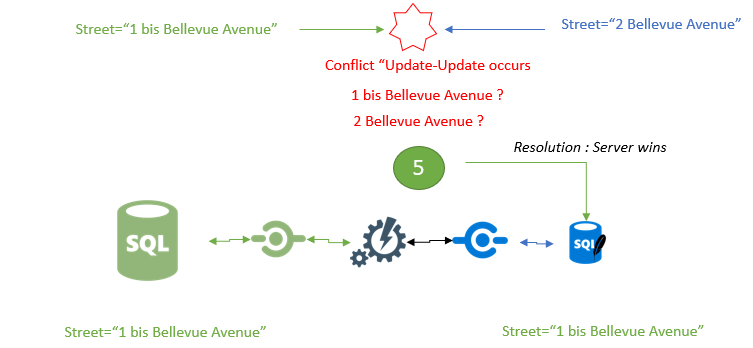
Resolution¶
Warning
A conflict is always resolved on the server side.
Depending on your policy resolution, the workflow could be:
- A conflict is generated on the client and the server side.
- The client is launching a sync processus.
- The server tries to apply the row and a conflict is generated.
- The server resolves the conflict on the server side.
- If the server wins, the resolved server row is sent to the client and is force-applied on the client database.
- If the client wins, the server will force-apply the client row on the server. Nothing happen on the client, since the row is correct.
Here is the workflow, when the conflict resolution is set to ServerWins in an HTTP mode:
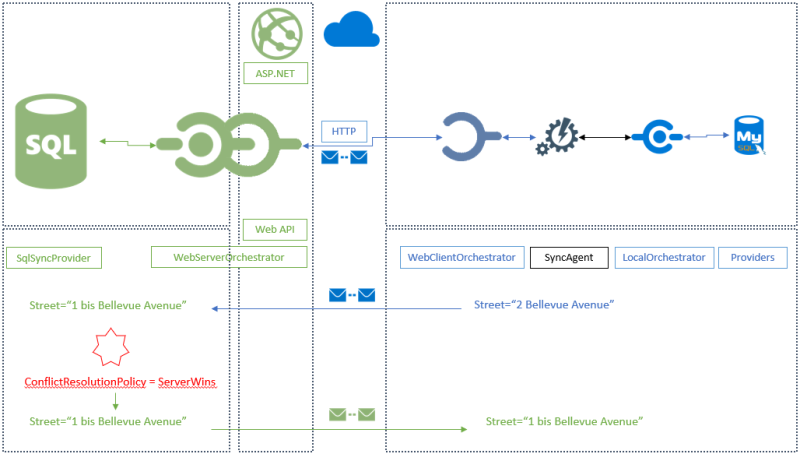
Here is the same workflow, when the conflict resolution is now set to ClientWins:
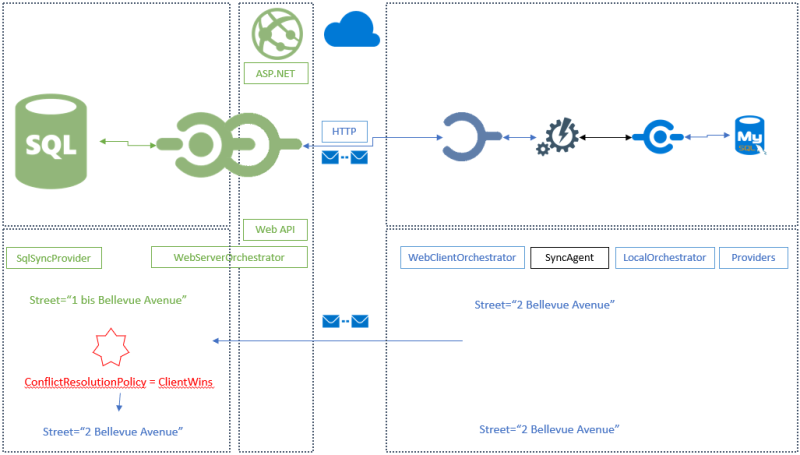
Handling conflicts manually¶
ConflictResolutionPolicy option will be ignored.ApplyChangedFailed method and choose the correct version.agent.OnApplyChangesFailed(args =>
{
// do stuff and choose correct resolution policy
});
The ApplyChangeFailedEventArgs argument contains all the required properties to be able to resolve your conflict.
You will determinate the correct version through the Action property of type ConflictResolution:
public enum ConflictResolution
{
/// <summary>
/// Indicates that the change on the server is the conflict winner
/// </summary>
ServerWins,
/// <summary>
/// Indicates that the change sent by the client is the conflict winner
/// </summary>
ClientWins,
/// <summary>
/// Indicates that you will manage the conflict by filling the final row and sent it to
/// both client and server
/// </summary>
MergeRow,
/// <summary>
/// Indicates that you want to rollback the whole sync process
/// </summary>
Rollback
}
ConflictResolution.ClientWins: The client row will be applied on server, even if there is a conflict, so the client row wins.ConflictResolution.ServerWins: The client row won’t be applied on the server, so the server row wins.ConflictResolution.MergeRow: It’s up to you to choose the correct row to send on both server and client. theFinalRowinstance will be used instead of Server or Client row.
You are able to compare the row in conflict through the Conflict property of type SyncConflict:
Conflict.LocalRow: Contains the conflict row from the client side. This row is readonly.Conflict.RemoteRow: Contains the conflict row from the server side. This row is readonly.Conflict.Type: Gets theConflictTypeenumeration. For exampleConflictType.RemoteUpdateLocalUpdaterepresents a conflict row beetween an updated row on the server and the same row updated on the client as well.
DbConnection and DbTransaction properties.FinalRow property is used when you specify an Action to ConflictAction.MergeRow.FinalRow property is null until you specify the Action property to ConflictAction.MergeRow !TCP mode¶
Manually resolving a conflict based on a column value:
agent.OnApplyChangesFailed(e =>
{
if (e.Conflict.RemoteRow.Table.TableName == "Region")
{
e.Action = (int)e.Conflict.RemoteRow["Id"] == 1 ?
ConflictResolution.ClientWins :
ConflictResolution.ServerWins;
}
}
Manually resolving a conflict based on the conflict type :
agent.OnApplyChangesFailed(args =>
{
switch (args.Conflict.Type)
{
//
case ConflictType.RemoteExistsLocalExists:
case ConflictType.RemoteExistsLocalIsDeleted:
case ConflictType.RemoteIsDeletedLocalExists:
case ConflictType.RemoteIsDeletedLocalIsDeleted:
case ConflictType.RemoteCleanedupDeleteLocalUpdate:
case ConflictType.RemoteExistsLocalNotExists:
case ConflictType.RemoteIsDeletedLocalNotExists:
default:
break;
}
});
Resolving a conflict by specifying a merged row :
agent.OnApplyChangesFailed(e =>
{
if (e.Conflict.RemoteRow.Table.TableName == "Region")
{
e.Action = ConflictResolution.MergeRow;
e.FinalRow["RegionDescription"] = "Eastern alone !";
}
}
Note
Be careful, the e.FinalRow is null until you set the Action property to ConflictAction.MergeRow !
HTTP Mode¶
We saw that conflicts are resolved on the server side, if you are in an HTTP mode, involving a server web side, it is there that you need to intercept failed applied changes:
[Route("api/[controller]")]
[ApiController]
public class SyncController : ControllerBase
{
private WebServerAgent webServerAgent;
// Injected thanks to Dependency Injection
public SyncController(WebServerAgent webServerAgent)
=> this.webServerAgent = webServerAgent;
public async Task Post()
{
webServerAgent.RemoteOrchestrator.OnApplyChangesFailed(e =>
{
if (e.Conflict.RemoteRow.SchemaTable.TableName == "Region")
{
e.Resolution = ConflictResolution.MergeRow;
e.FinalRow["RegionDescription"] = "Eastern alone !";
}
else
{
e.Resolution = ConflictResolution.ServerWins;
}
});
// handle request
await webServerAgent.HandleRequestAsync(this.HttpContext);
}
/// <summary>
/// This Get handler is optional.
/// It allows you to see the configuration hosted on the server
/// The configuration is shown only if Environmenent == Development
/// </summary>
[HttpGet]
public Task Get() => this.HttpContext.WriteHelloAsync(webServerAgent);
}
Handling conflicts from the client side¶
Basically the process is occuring in this order: - The first sync will raise the conflict and will be resolved on the server. - The first sync will send back the resolved conflict to the client, containing the server row and the client row - From the client side, you will now be able to ask the client to choose the correct version - The second sync will then send back the new version of the row to the server.
Warning
To be able to use this technic, the ConflictResolutionPolicy MUST be set to ConflictResolutionPolicy.ServerWins
Here is a full example using this special trick:
var agent = new SyncAgent(clientProvider, serverProvider, options, setup);
var localOrchestrator = agent.LocalOrchestrator;
var remoteOrchestrator = agent.RemoteOrchestrator;
// Conflict resolution MUST BE set to ServerWins
options.ConflictResolutionPolicy = ConflictResolutionPolicy.ServerWins;
// From client : Remote is server, Local is client
// From here, we are going to let the client decides
// who is the winner of the conflict :
localOrchestrator.OnApplyChangesFailed(acf =>
{
// Check conflict is correctly set
var localRow = acf.Conflict.LocalRow;
var remoteRow = acf.Conflict.RemoteRow;
// From that point, you can easily letting the client decides
// who is the winner
// Show a UI with the local / remote row and
// letting him decides what is the good row version
// for testing purpose; will just going to set name to some fancy BLA BLA value
// SHOW UI
// OH.... CLIENT DECIDED TO SET NAME TO "BLA BLA BLA"
// BE AS FAST AS POSSIBLE IN YOUR DESICION,
// SINCE WE HAVE AN OPENED CONNECTION / TRANSACTION RUNNING
remoteRow["Name"] = clientNameDecidedOnClientMachine;
// Mandatory to override the winner registered in the tracking table
// Use with caution !
// To be sure the row will be marked as updated locally,
// the scope id should be set to null
acf.SenderScopeId = null;
});
// First sync, we allow server to resolve the conflict and send back the result to client
var s = await agent.SynchronizeAsync();
Assert.Equal(1, s.TotalChangesDownloaded);
Assert.Equal(1, s.TotalChangesUploaded);
Assert.Equal(1, s.TotalResolvedConflicts);
// From this point the Server row Name is STILL "SRV...."
// And the Client row NAME is "BLA BLA BLA..."
// Make a new sync to send "BLA BLA BLA..." to Server
s = await agent.SynchronizeAsync();
Assert.Equal(0, s.TotalChangesDownloaded);
Assert.Equal(1, s.TotalChangesUploaded);
Assert.Equal(0, s.TotalResolvedConflicts);